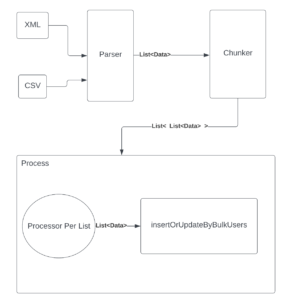A virtual private network (VPN) extends a private network across a public network, and enables users to send and receive data across shared or public networks as if their computing devices were directly connected to the private network. Applications running on a computing device, e.g., a laptop, desktop, smartphone, across a VPN may therefore benefit from the functionality, security, and management of the private network. Encryption is a common, though not an inherent, part of a VPN connection.
VPN technology was developed to allow remote users and branch offices to access corporate applications and resources. To ensure security, the private network connection is established using an encrypted layered tunneling protocol, and VPN users use authentication methods, including passwords or certificates, to gain access to the VPN. In other applications, Internet users may secure their connections with a VPN to circumvent geo-restrictions and censorship or to connect to proxy servers to protect personal identity and location to stay anonymous on the Internet. Some websites, however, block access to known VPN technology to prevent the circumvention of their geo-restrictions, and many VPN providers have been developing strategies to get around these roadblocks.
A VPN is created by establishing a virtual point-to-point connection through the use of dedicated circuits or with tunneling protocols over existing networks. A VPN available from the public Internet can provide some of the benefits of a WAN. From a user perspective, the resources available within the private network can be accessed remotely.
* the definition is taken from Wikipedia
A VPN can be used by any type of clients. But if you aren’t a technical guy .. you aren’t interested by details .. so you will use a third party..
The simplest way, use PSIPHON , it can be downloaded on both Android and IOS .
Below is a tutorial how to setup the Android:
1- if you use the whole device you can benefit from it to use all your apps, if you need to surf on internet only use Psiphon browser
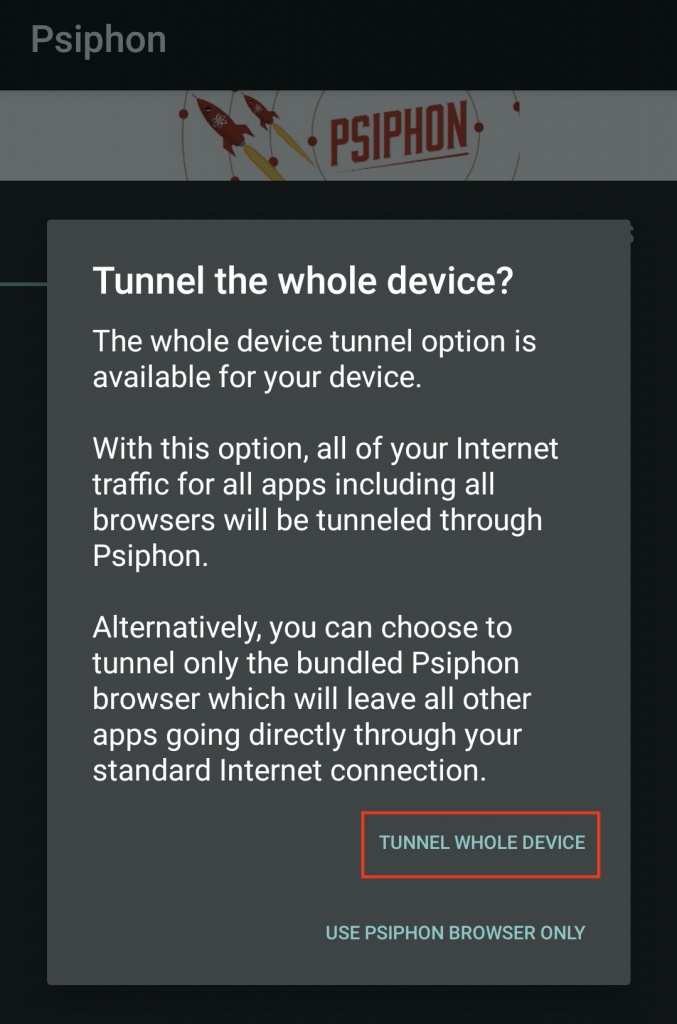
2- tap on options then select the region
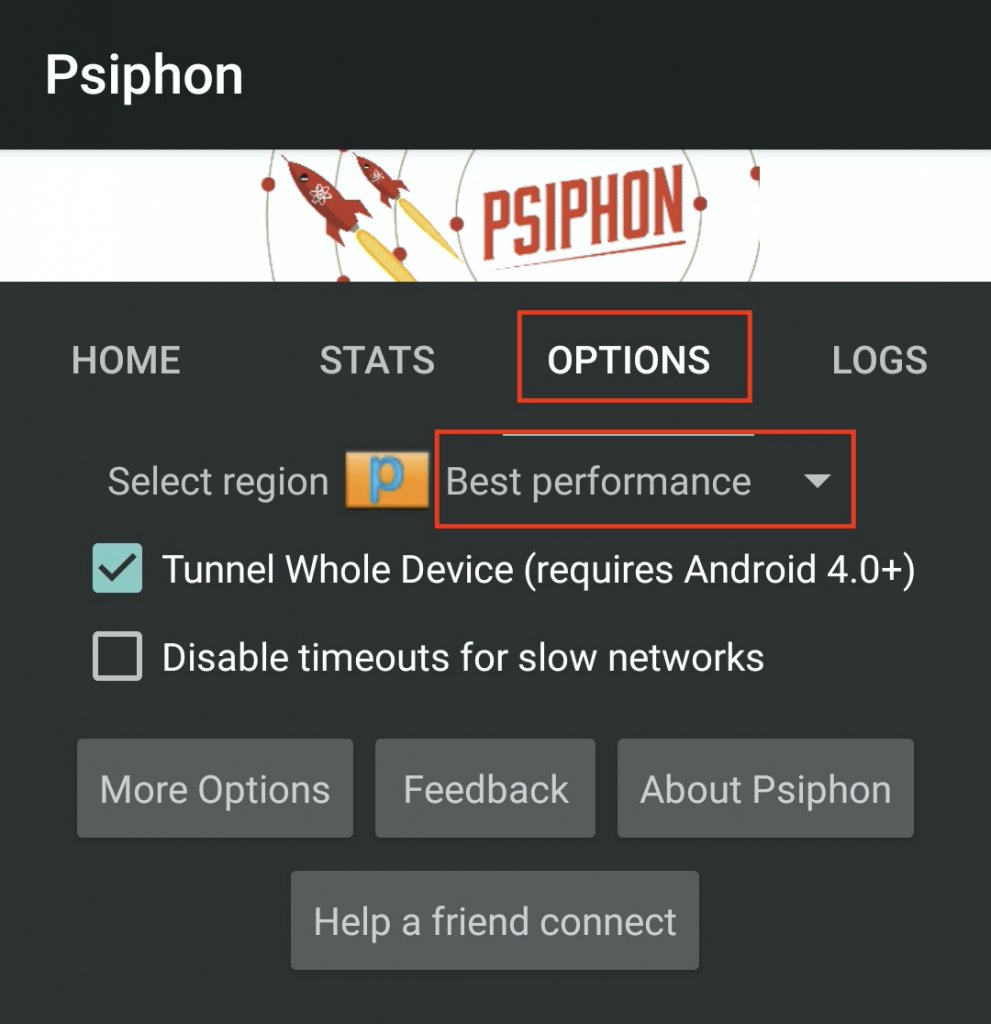
3- choose the country you need and here you are … Happy surfing 😉😉
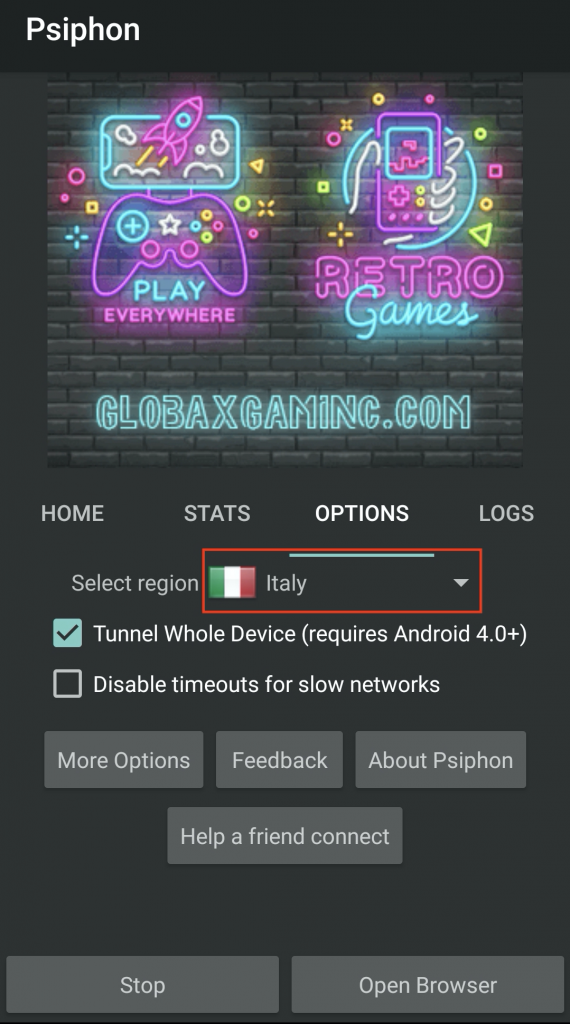
Enjoyyyyyyyyyyyy